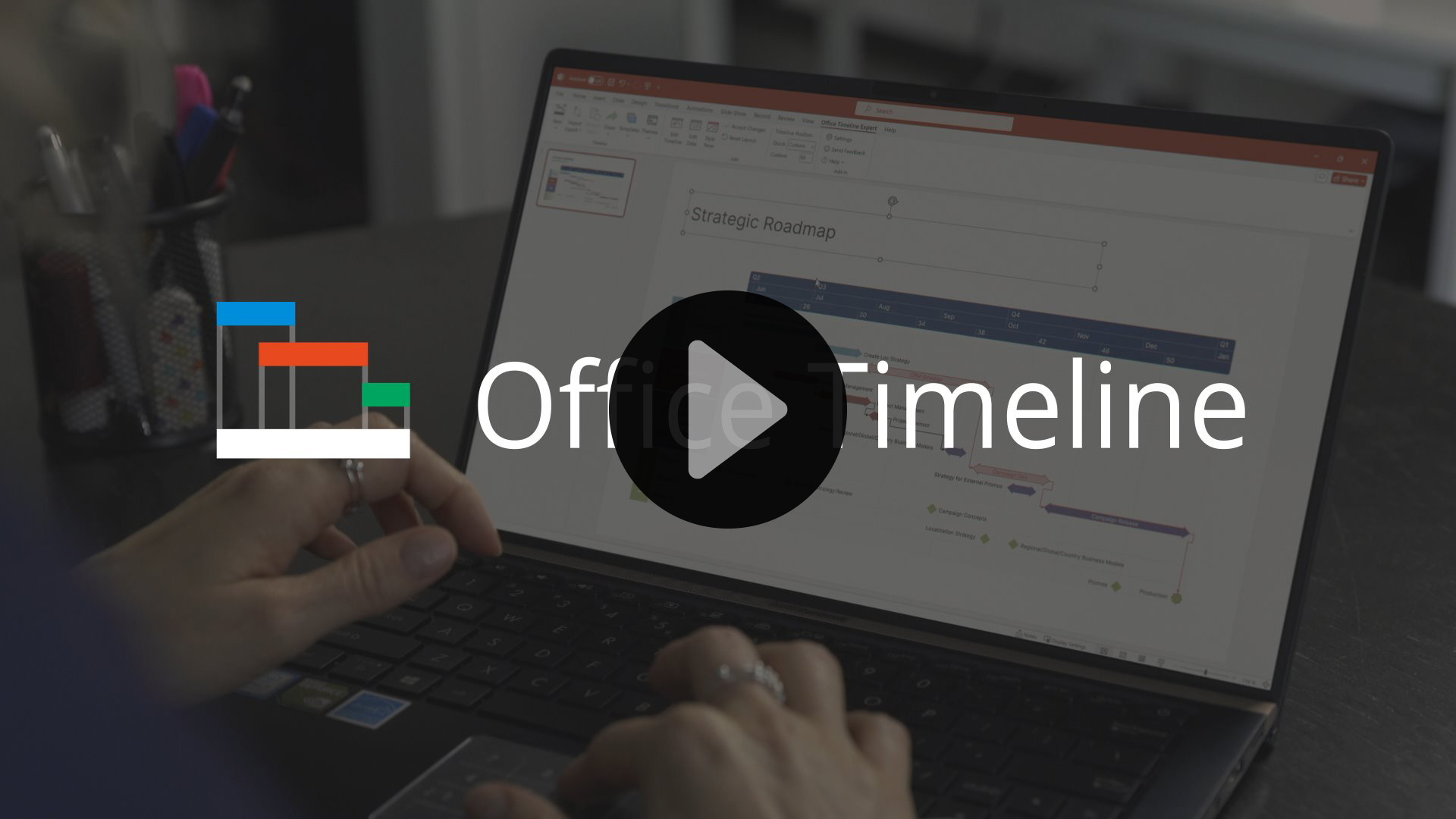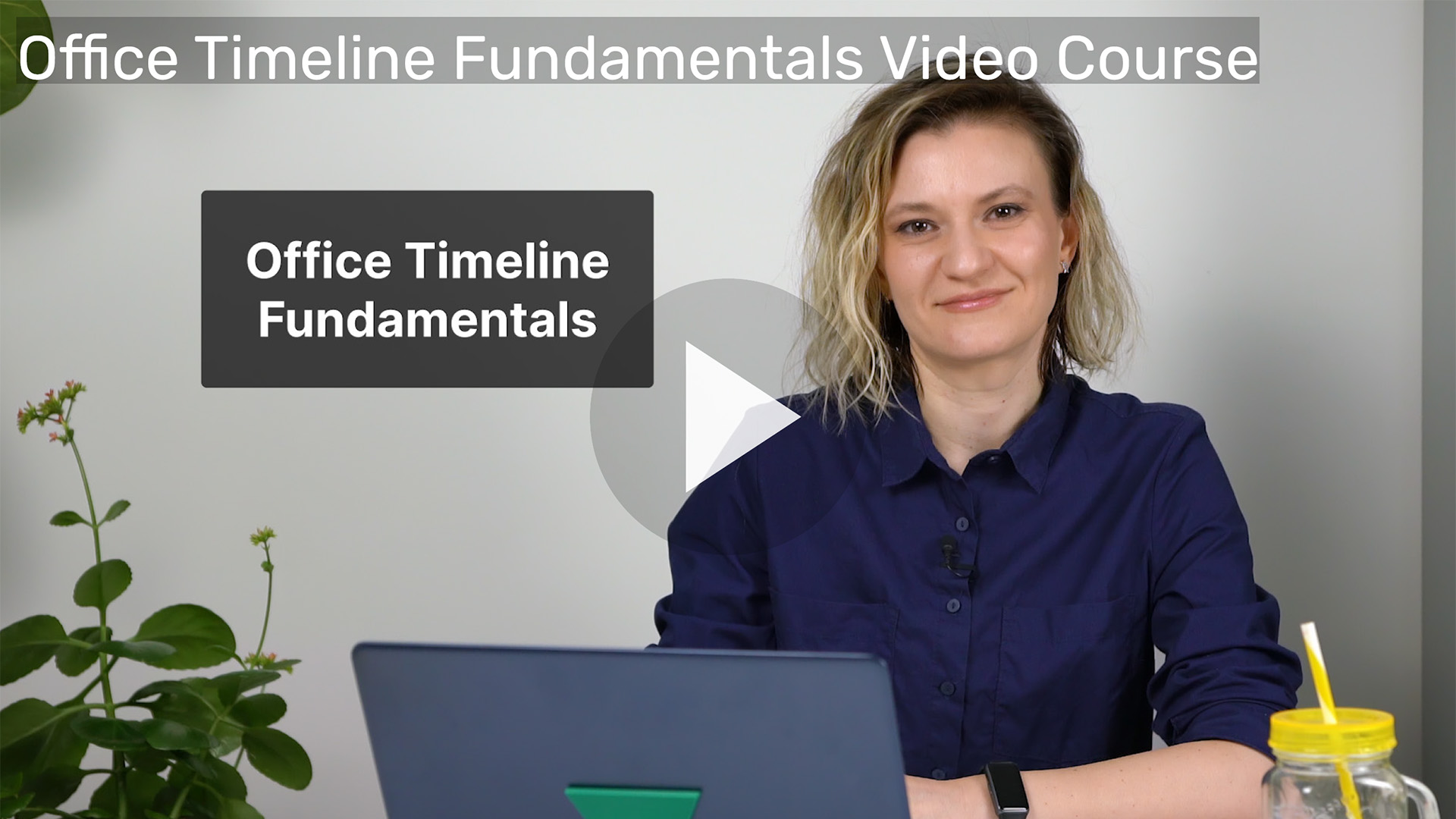Brand Consistency at Scale: 150+ Branded Videos for Office Timeline & RomSoft in 2 Years
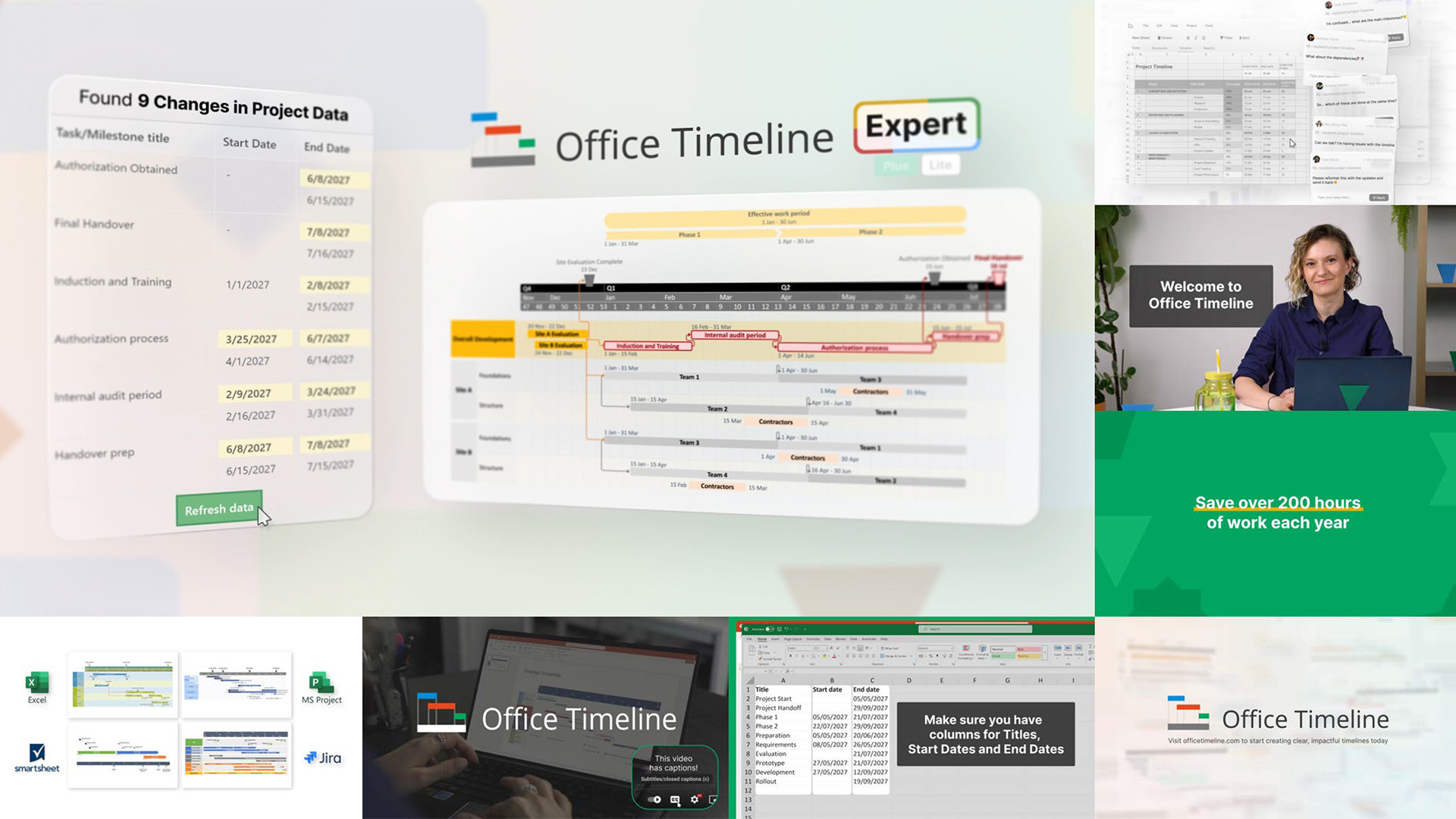
Mission
Office Timeline and their strategic partners at RomSoft are developing the most powerful timeline maker software that helps project managers worldwide save hours on creating professional-looking project reports. They needed an efficient solution for creating on-brand marketing videos that would set them apart from their competitors.
They found that solution with the help of INX Films. During the two-year collaboration that followed we handled everything related to video, from strategy, script-writing, production, post-production, and even publishing.
Outcome
We helped Office Timeline & RomSoft achieve 4 main goals:
- Completely revamp the look and feel of their support videos, and maintain a constant output for them.
- Expand the reach of their major announcements by creating branded promo videos for new releases.
- Enhance their paid ad campaigns by creating and multivariate testing multiple versions of short video ads.
- Boost their content marketing efforts by creating dedicated videos from their most popular blog articles
All in all, this meant that over a two-year period we were able to create, maintain and deliver over 150 eye-catching, on-brand videos for support, awareness, and paid ads, totaling over 200 minutes of final delivered video.
Impact
During the collaboration, the videos we worked on for Office Timeline got:
- Organically on Youtube: 67,000+ views, 2000+ hours of watch time, 400,000+ impressions
- On other company channels: 280,000+ views, 12,500+ hours of watch time, 3,300,000+ impressions
- On paid video ads: 5,400,000+ views, 39,000+ hours of watch time
- Constant positive mentions and 5-star ratings on Office Timeline’s media channels.
Details
Services Rendered
- Video Content Audit
- Competitor Analysis
- Video Content Ideation
- Video Content Planning
- Video Production Strategy
- Branded Video Editing Template
- Project Concepting and Development
- Script Development
- Animation & Motion Graphics Production
- Live-action Production
- Video Editing & VFX
- Color Correction & Grading
- Sound Design
- Online distribution on social media and company channels
Deliverables
- Brand video production strategy
- Competitor media analysis
- Video content and release strategy proposal
- Fully branded live-action studio for shooting footage
- Brand video production template
- 36 fresh new support videos
- 7 revamped QuickStart videos
- 3 new announcement videos
- 104 videos for paid ads
- 5-chapter “Fundamentals” video course
- 2 dedicated Youtube awareness videos
and more...
Collaborators
- Facilitated through RomSoft
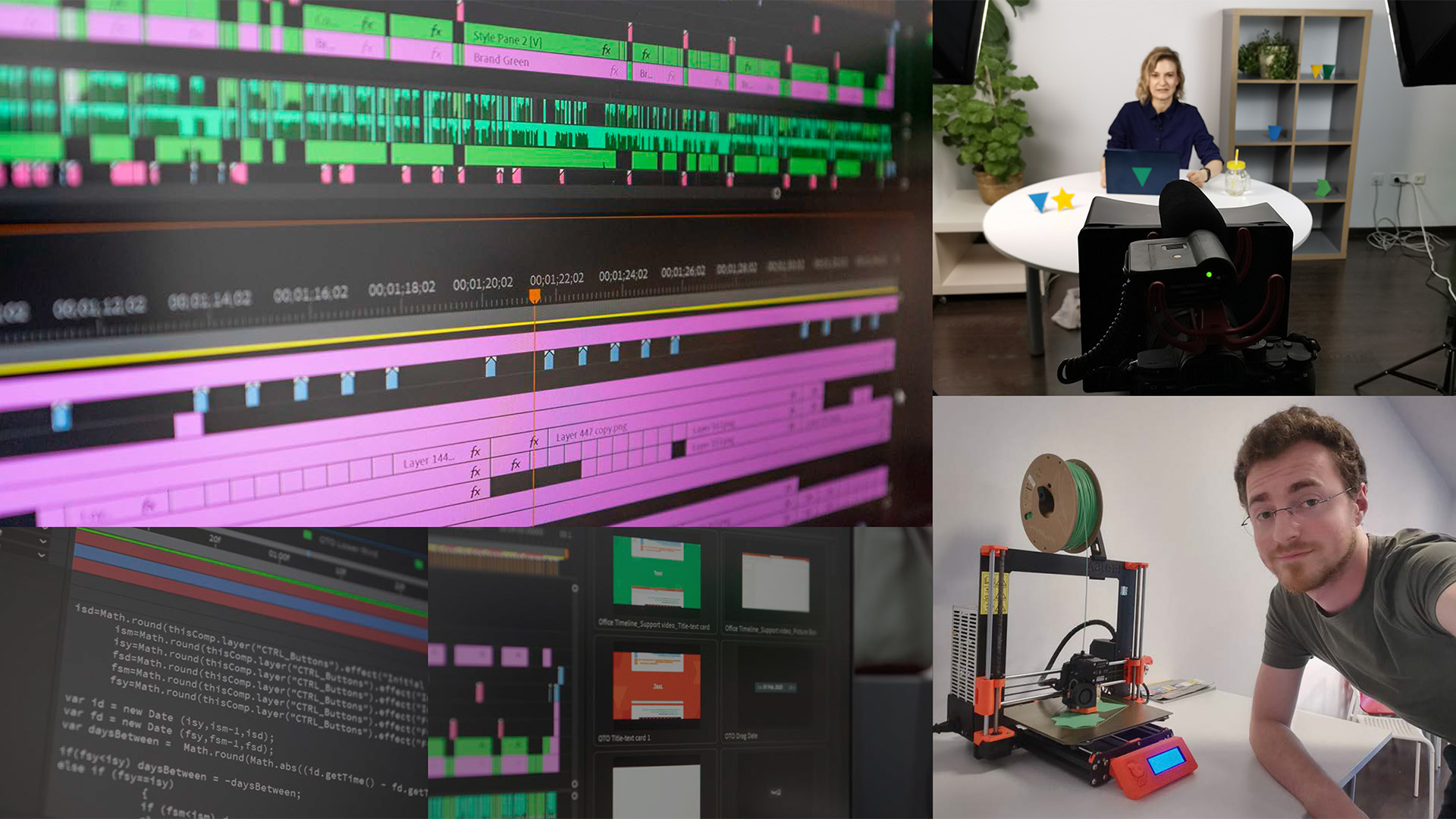
For over a decade, Office Timeline and their partners at RomSoft have been helping project managers worldwide save hours on making clear and professional-looking timeline visuals for their project reports. The PowerPoint add-in they made, also called Office Timeline, is an incredibly versatile and powerful tool, and Office Timeline and RomSoft have experimented with videos for their marketing efforts in the past, but they didn’t have the in-depth know-how needed to actually push out a consistent stream of professional-looking branded videos.
In the digital world, however, with great software comes a great need for tutorials and user support materials, and that meant that Office Timeline’s simple screen-recorded support videos were due for a make-over. But who could they turn to that had the actual experience and resources to do that?
That’s where we at INX Films came in, and we took away all of Office Timeline and RomSoft’s video production hurdles.
The Audit & Production Strategy
We started with a video content audit - we gathered and studied each Office Timeline support or promo video, in-app tutorial, and website animation no matter how new or old it was. We also started documenting what Office Timeline’s direct and indirect competitors were doing on the video front.
And by paying attention to what the biggest indirect competitors were doing and what the direct competitors weren’t doing, we quickly realized that Office Timeline could differentiate themselves from direct competitors by doing two things: consistent use of motion graphics, along with insert shots of a live-action host sprinkled throughout their videos. This would put Office Timeline’s videos on equal footing with the biggest players in the project management field, while at the same time blowing away the content of all of their direct competitors.
Enabling fully animated support videos through a custom video editing template
When it comes to using motion graphics and animation on a regular basis, the biggest hurdle is how time-consuming it is to do them properly. However, we know a pretty cool trick for this particular problem: we can build custom video editing templates from scratch. In this case, the custom template we made for Office Timeline helped automate a lot of the animation work and allowed us to significantly speed up video post-production.
The upgrade that Office Timeline's support videos went through took full advantage of that. Prior to the collaboration, Office Timeline had 23 simple screen recordings with music and no narration that had been created over a period of 7 years. Now, their number has grown to 36 fully animated and branded videos with professional-grade voice overs and sound design, all in just two years.
The Live-Action Studio
For the live-action presentation aspect, we doubled down on an interesting bit of information we had found during the audit - a while ago, the folks over at RomSoft had purchased some video equipment in an attempt to shoot their own Office Timeline footage, but they hadn’t been happy with the results.
It turned out that the setup they had was just incomplete. The missing links were a few inexpensive bits of audio equipment and a small, quiet, out-of-the-way room that we would turn into a dedicated video stage.
Add to that a rented top-tier professional camera and some 3D printed shapes inspired by Office Timeline’s milestone visuals, and we were set to shoot professional-grade live-action footage for the first time in Office Timeline’s history!
This footage enabled Office Timeline to make their most important instructional content really shine - it was used in all six 10-minute-long Quick Start videos that shipped with their add-in, as well as in the 5 chapters of the 13-minute-long "Office Timeline Fundamentals" video course that has sparked explicit praise from Office Timeline users.
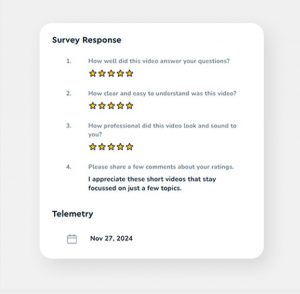
The announcement videos
One thing the folks from Office Timeline and RomSoft had always wished for was to have promo videos to accompany their major announcements and releases, and we were now finally at a point where that had become possible.
During the two years of our collaboration there had been 5 major releases, and each of them got an accompanying video that not only increased general SEO rankings, but also provided strong Youtube content for Office Timeline’s channel. And even though these videos were basically ads, people still viewed them for roughly 80% of their length, on average.
The video strategy
As the partnership continued to evolve, discussions shifted from day-to-day production to a more strategic angle. Building off of what the competitor analysis revealed, what other organizations in related fields were doing, as well as what Office Timeline could realistically do, we put together a list of video ideas, ranging from low-hanging fruit to worthwhile experiments. This led to a comprehensive content strategy plan and schedule that included specific types of new videos, each ranked based on a detailed cost-vs-benefit analysis for full clarity and predictability.
Testing value props with very short video ads
This led to the production of 12 concepts, each with 8 separate versions for different platforms and configurations, totaling 96 video ads. From these 12 concepts, 3 gathered over 60% of the 1 mil+ views and 4.5k+ watch time that the campaign gathered, giving us a very clear picture of how Office Timeline’s audience preferred to be engaged with. These insights were invaluable, and they informed all of the video work we did from that moment onward from a branding perspective.
From blog post to content video
Another one of the gems conceived during the making of the video strategy was the idea to create dedicated videos for the most successful posts from Office Timeline’s official blog. These companion videos would also work as potential avenues for organic awareness on Youtube.
This is how the “How to make Gantt charts from Excel Data” and “How to make timelines from Excel data” videos were born. Aimed specifically at project managers as a niche audience, these two videos not only used both the video editing template and the live-action clips for maximum efficiency and impact, they also were mirror images of each other, meaning that with the effort required to make one video we’d create two.
These two videos were by far the most successful Youtube videos Office Timeline posted to date, organically gathering 12.5k+ views and 450+ hours of watch time in the first 3 months from release. That means 40 times the views and 52 times the watch time of the average of Office Timeline’s other Youtube videos, increasing average monthly views by 255% and yearly watch time by 143% year-on-year.
The Impact
By mixing together strategic thinking, motion graphics automation, and live-action footage, in 150+ videos, we helped Office Timeline completely transform their video efforts. Custom editing templates cut down video creation time, and a dedicated video stage made high-quality live-action instructional videos possible for the first time. And not only did all of this come together in their most successful YouTube videos to date, but it also sparked direct positive feedback from Office Timeline users.
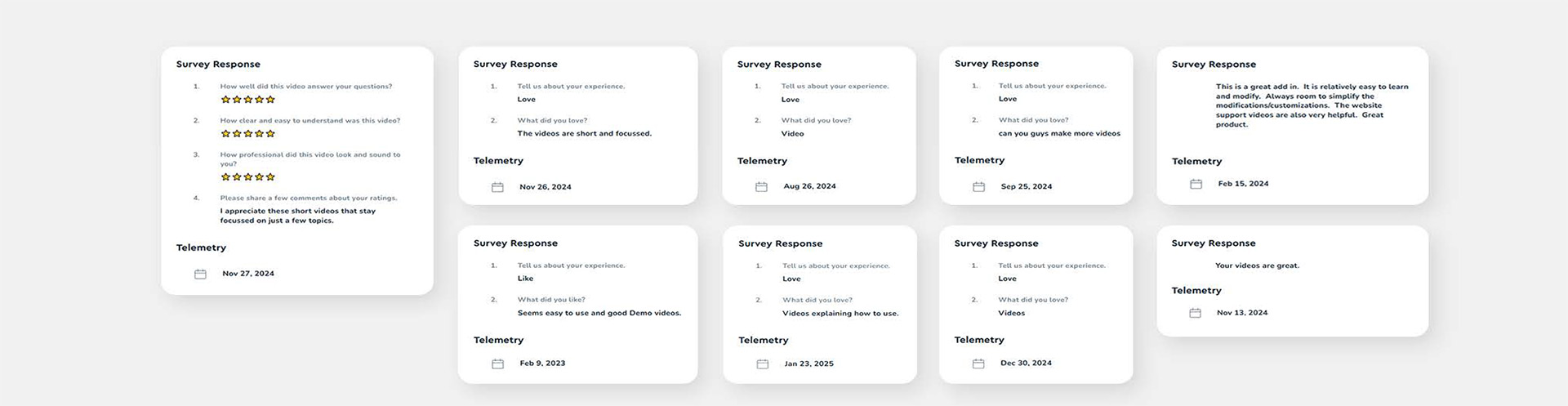
Overall, the videos we worked on for Office Timeline got:
- Organically on Youtube: 67,000+ views, 2000+ hours of watch time, 400,000+ impressions
- On other company channels: 280,000+ views, 12,500+ hours of watch time, 3,300,000+ impressions
- On paid video ads: 5,400,000+ views, 39,000+ hours of watch time
- Constant positive mentions and 5-star ratings on Office Timeline’s media channels.
Looking to scale your company’s marketing video production efforts without any headache? Let’s chat about how we could do that!